A significant IT outage is causing blue screen errors (BSOD) for millions of Microsoft users worldwide. If you’re impacted, there’s a workaround available.
In one of the largest IT outages in recent years, a massive cybersecurity software issue has disrupted systems globally.
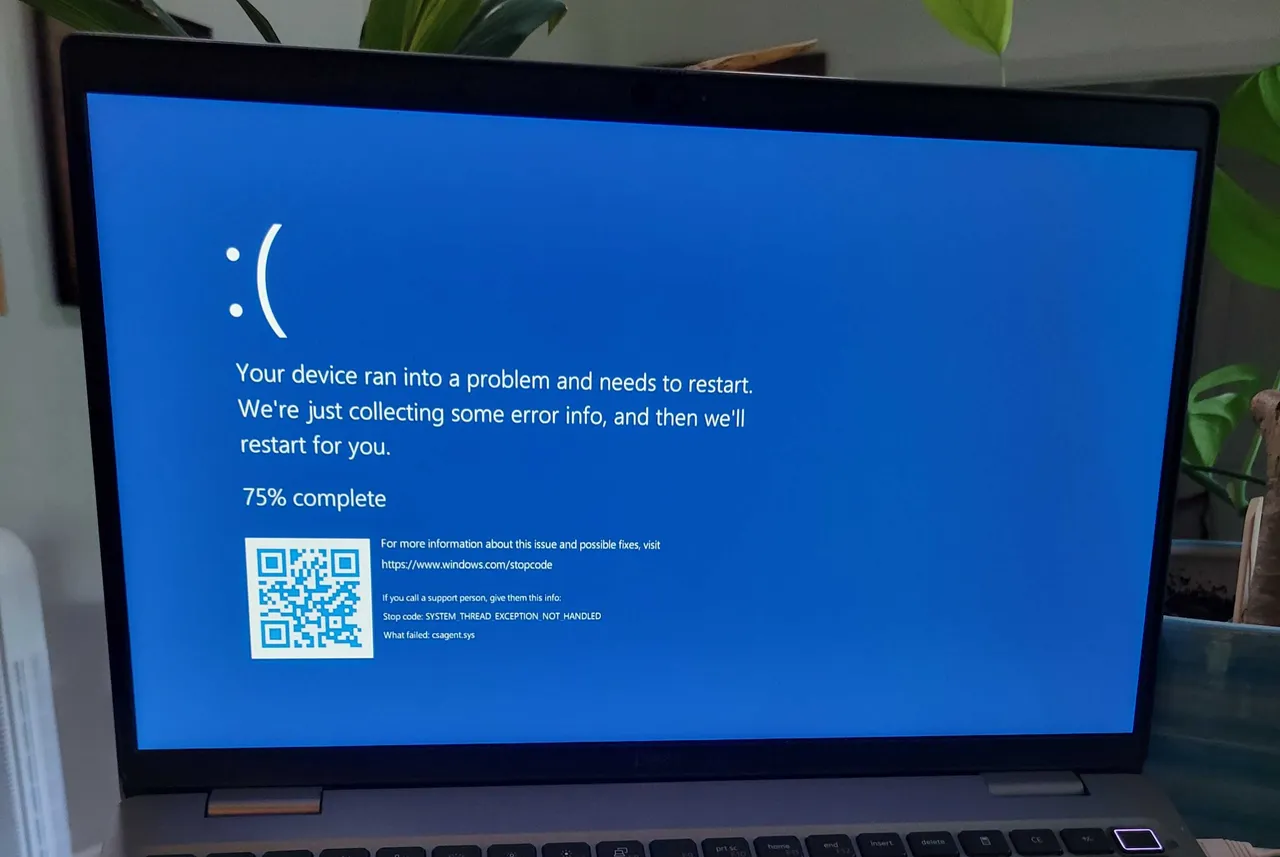
Numerous entities including airports, banks, stock exchanges, emergency services, transit systems, hotels, news organizations, and hospitals began experiencing the notorious BSOD after cybersecurity firm CrowdStrike released a software update on Thursday.
What is CrowdStrike, and How Did It Cause the Global Outage?
CrowdStrike offers cloud workload protection, endpoint security, threat intelligence, and cyberattack response services to major clients like Amazon Web Services, Microsoft, eBay, Visa, AT&T, and 82% of US state governments.
CrowdStrike CEO George Kurtz explained in a LinkedIn post that the outage resulted from a single Windows update, affecting only Windows systems. Mac and Linux customers are unaffected. Kurtz assured that the issue was not caused by a cyberattack or hack, and that CrowdStrike has identified, isolated, and resolved the issue.
Impacted Companies and Services
The outage had immediate effects worldwide. Airports faced long delays as flights were grounded, affecting airlines like Delta, American, United, Spirit, Frontier, and Allegiant in the US. While some airlines have resumed operations, the disruption from canceled flights may persist through the weekend.
Several hospitals, including one of Boston’s largest, canceled non-urgent procedures.
In Europe, media outlets couldn’t broadcast, airlines shut down, hospitals lost access to records, transit systems experienced delays, and the London Stock Exchange opened late. In Africa, customers of two major banks couldn’t make payments with cards at grocery stores and gas stations or use ATMs.
Even the popular outage tracker DownDetector went down on Friday morning, though it is unclear if this was due to increased traffic or the outage itself.
Mike Walters, president and co-founder of Action1, a patch management software vendor, suggested that such problems occur due to inadequate testing scenarios. He recommended phased deployment of updates to reduce the impact of such issues.
How to Fix Your Windows Blue Screen
If CrowdStrike is installed on your computer and you’re encountering a BSOD, system admins on Reddit have shared a potential fix. You’ll need to boot Windows into Safe Mode or the Windows Recovery Environment to delete a specific file. If you can access Safe Mode quickly, skip the first nine steps from Microsoft and proceed to the last two steps from CrowdStrike:
- Hold down the power button for 10 seconds to turn off your device.
- Press the power button to turn your device back on.
- When the manufacturer’s logo appears, hold down the power button for 10 seconds to turn off your device.
- Press the power button again to turn on your device.
- When Windows restarts, hold down the power button for 10 seconds to turn off your device.
- Press the power button again to turn on your device.
- Allow your device to restart into Automatic Repair and select Advanced options to enter the Windows Recovery Environment.
- Select Troubleshoot > Advanced options > Startup Settings > Restart.
- After restarting, select option 5 or press F5 for Safe Mode with Networking.
- Navigate to the C:\Windows\System32\drivers\CrowdStrike directory.
- Delete the “C-0000029*.sys” file and restart your computer.
Conclusion
For those still experiencing the Blue Screen of Death (BSOD) on their Windows systems, a workaround involves booting into Safe Mode or the Windows Recovery Environment to delete a specific CrowdStrike file. This should restore normal functionality.
This event highlights the necessity for robust cybersecurity measures and the need for swift response mechanisms to mitigate the effects of unforeseen technical issues. It also serves as a reminder for organizations to continually review and enhance their IT management and deployment strategies to ensure operational resilience.

0 Comments